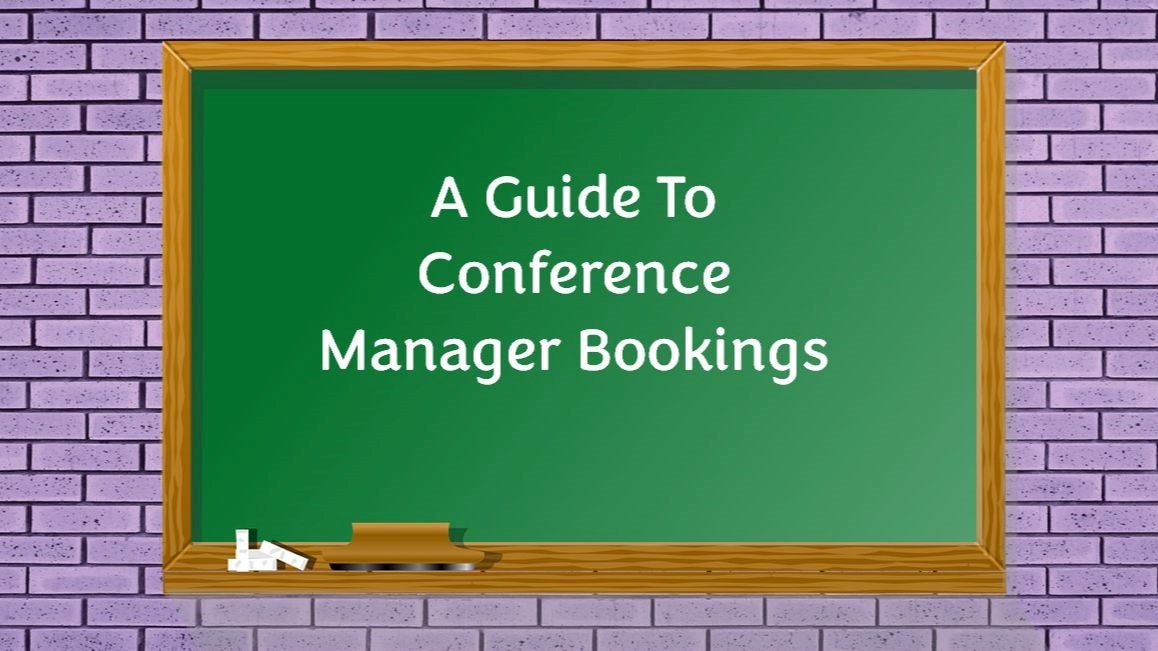A Guide To Conference Manager Bookings
Parent/guardians will need to manage their own Conference Manager account. This includes the school associated with your child. It is possible to have multiple schools linked to the same child.
1. Using your Web browser, go to: https://retsd.schoolsoft.com/
2. Enter your Username that you created.
3. Click the Parent Login button.
• If you have trouble with your account, use the Forgot your username or password link.
4. Click on the My Profile tab in the upper area of the screen
5. Make any necessary changes to your Profile. • Email or telephone number. • Change the linked school. • Add an additional school to a child. 6. Click the Submit button to save the changes.
 John W. Gunn Middle School
John W. Gunn Middle School